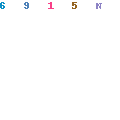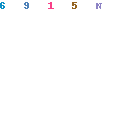When you run a business, there is always one thought at the back of your mind. You wonder if you’ll ever have to deal with some disaster that could have the potential to ruin your company. For instance, theft of computer equipment or damage from events like flooding.
Most businesses have some kind of disaster recovery plan in place. But, does yours? If it doesn’t, it’s obvious you need to start thinking about sorting out one sooner rather than later.
You also need to consider your IT systems. In a nutshell, they are the lifeblood and backbone of your business. Without them, you might need to start your firm from scratch! As shocking as that sounds, it is the case with many businesses that rely on their IT equipment.
If you want to protect your IT equipment from disasters, here’s what you need to know:
Store your important files in Dropbox
One of the world’s most used cloud storage services is Dropbox. The cost for opening an account is free if you only need up to 2GB of storage space. And if you need more, the cost is quite reasonable per user.
Many companies have an in-house server that stores their data. The problem with that is those firms seldom have a backup system in place that can take over at a moment’s notice. Cloud systems are different in that backup systems can go online when a regular system fails.
So, not only do you not have to worry about losing data, but there’s also no downtime either!
Make sure your systems have a backup source of power
When the power cuts out at your office, all your IT systems will just “go dead”! That means your users will lose any work they were doing. Another downside is the sensitive electronic components in your systems might get damaged.
There is a solution to that problem, one that will provide backup power and keep your systems safe. I am, of course, talking about getting an APC battery. UPS or “uninterruptible power supply” batteries will sense when there’s a power cut. They will then take over and supply electricity to your vital IT systems.
Some batteries give you enough power so you can save your work and shut down your computers in the normal way. Others can provide power for several hours. Battery backup systems are quite affordable, so there’s no reason not to get one!
Run a health check on each of your computers
Busy businesses are the worst for not maintaining their computer systems. As a result, they usually panic when a PC or Mac has an issue. Prevention is better than the cure, as they say! It’s crucial that you run a health check on each of your systems.
That way, you can identify if there are any issues like malware failure. If you’ve not got the time to do that, consider hiring an IT company to help you out. Also, if you face any electrical issues like power surge, contact your local electrical service company (Barnett Electrical Service, for example) to ensure that your device gets the required protection. Be sure to find out more about the issue, so that you do not face such troubles in the future. I hope today’s blog post has given you some ideas to get started. Good luck!
 The Ultimate Business Blog Citygirlbusinessclub.com
The Ultimate Business Blog Citygirlbusinessclub.com